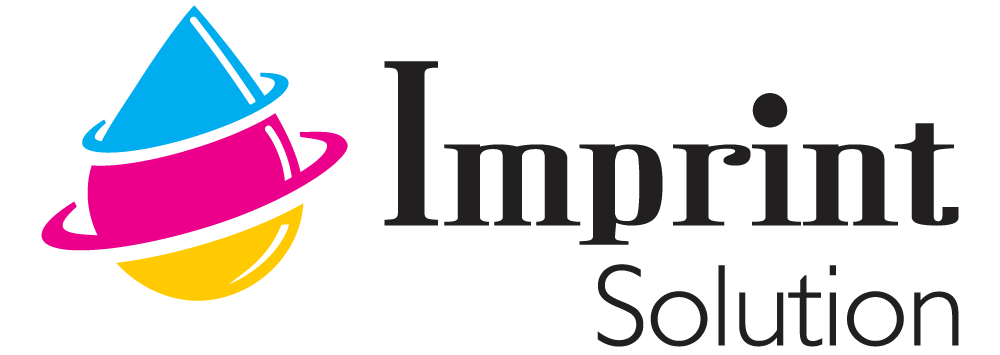What is DTF Printing? Direct Transfer Film Process ( DTF ) Printing is a feather in cap for Textile small format Printing, The DTF printing will bring a revolution in the cotton T shirt Printing. Sublimation Printing, Textile Printing, Direct to Garment printing and now DTF – Direct to Film Printing is easy and can be used any type of garment polyester dark Light. DTF Printing or Direct to film Printing is an effective production method that businesses can utilize to their advantage – providing that they use it properly. If you are searching to create vibrant, popping, and comprehensive designs that show up from the rest of the competition, DTF will certainly assist you attain this. Overall one could say that the DTF process practically lifts all restrictions that are commonly encountered in other textile printing processes especially when it comes to choosing the fabric to print on.
INK-WELL currently Provide DTF inks that are compatible with all popular DTF printers and Epson print-heads such as i3200, L805, L1800 Printer etc. These inks are one of the best performer in the segment. Ink-Well inks provide the most delicate color tones on both light and dark colored fabrics. Special white ensures proper density to the printed colors at optimum ink consumption. The White Ink is the Specialty inks, the Milk White Inks gives a beautiful Color gamut.
What is DTF Printing?
The DTF process is as simple in its working as its name suggests – Print on a film and directly transfer onto fabric. The most prominent factor that makes this process worthy of use across a larger number of people is the freedom to choose almost any fabric. Be it polyester, cotton, silk or synthetic fibers like rayon or terry coat, the DTF printing process will definitely work its magic on them.
What You Need To Start DTF Printing ?
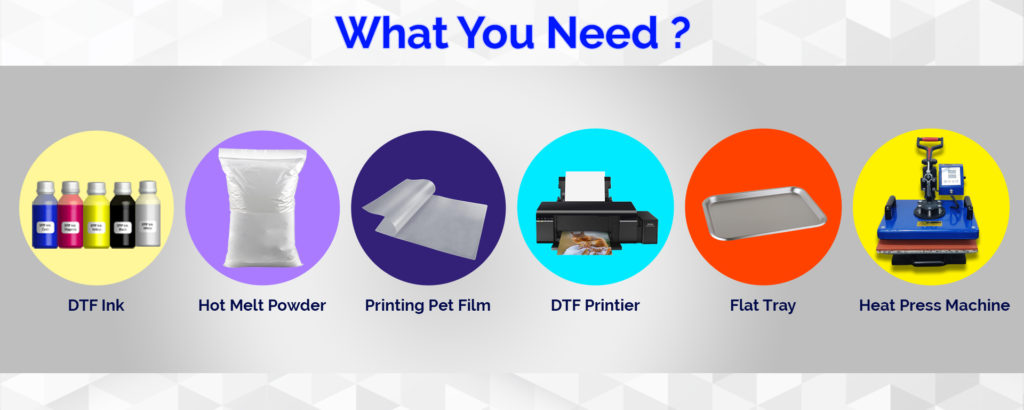
Every Sublimation Printer should accompany the DTF Printers, As need the DTF Printing for the Cotton Tees and the Dark T shirts which removes the restriction of sublimation printing.
1 . Direct to Film Printer – These printers are often called DTF Modified Printers. 6 colored or above printer can be used for the DTF printing. The Reason to choose 6 color printer we can convert them to use as CMYK+ WW, with white inks. Yes white inks. These printers are mostly printers like Epson L800, L805, L1800 etc. A little modification is also done with the Rollers the sliding roller are removed to ease the operation of DTF printing. If You Want Tp Buy DTF Printer Click On This Link
Printer Buy From Epson Store

2. Films – PET Coated films are used in DTF printing process. 75 micron and 100 micron sheets are used for the DTF Printing. These are also called DTF Sheets. Inkwell offers both DTF Film in Sheet form and the Roll Form. The Roll Form is 24 inch and 12 inch width 100 meter length and Cut sheets. These are also based on Cold and Hot Peal Based on the characteristics of the sheets.
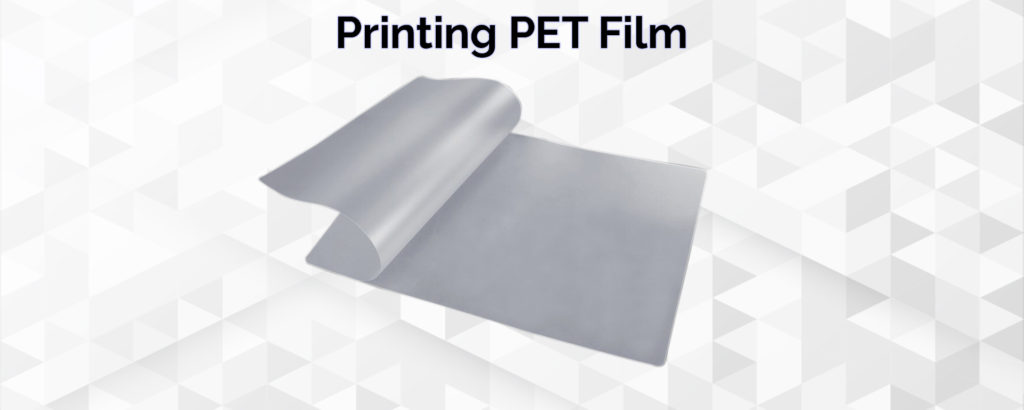
3. Software – The software is an important part of the process. ACRORIP 9 version is used for the DTF printing. It has its unique feature of converting the LC and LM color to White Color Printing. Everything is controlled from here only. The size, Ink Limits, paper type and printer settings for the optimum results.
4 .Hot-melt adhesive Powder – The INK WELL- DTF printing powder or the TPU powder is white and Black in color and acts as an adhesive material that binds the colored pigments in the print to the fibers in the fabric. There are different grades of the DTF hot melt powder that are specified in microns. An appropriate grade should be selected based on requirements.

5 DTF Printing Inks – These are specially designed DTF inks available in Cyan, Magenta, Yellow, Black and White colors. The Ink-Well DTF inks are highly compatible with the Epson Heads. The White Ink is a special component lays out the white foundation of the print on the film and onto which the colored design is printed.

6 .Heat Press Machine – The heat press machine is used mainly for transferring the image printed on the film on to the fabric. It can also be used to heat the hot melt powder on the DTF film. The method of doing this in stated in the process detailed below. If want to buy DTF Inks Please Click On buy Now

After Modifying the Printer, Epson L1800 For A3 printing and Epson L800 Printer for the A4 printing, Install them with DTF Inks, C,M,Y,K,W in LC and LM so two White and other color. Instead of regular paper, insert the PET film in the printer trays. Use the Arco Rip software for giving the printing command, see our YouTube Channel Imprint Solution Mumbai for the Settings. And step by step process for DTF printing. We first print the entire image in white on the PET film followed by appropriate color settings the in printer, print the required image on the white image layer. The important point to remember is that the print on the film must be a mirror-image of the actual image that needs to appear on the fabric. Once We Completed the both layer of color and white printing, Pull Out the PET FILM from the printer and apply the TPU powder uniformly all over the surface, make sure all the surface is covered and nothing is left out. Remove the Excess Powder again for the Video check our YouTube Page. Use a Hot Shrink Gun to Melt or Cure the Powder. For the Large Format Printer this process is done automatically in the Powder shaker and Curing attachment. User the Curing Machine for the same. Just pre-press the fabric prior to transfer of image by the film, heat press and pressurized under heat for about 2 to 5 seconds. This is done to flatten the fabric and also ensure remover moisture from the fabric. The pre-pressing helps in proper transfer of the image from the film on to the fabric. Almost Done, Now place the Fabric in the Heat Press and follow the Process as we do for the sublimation, but before peeling check the Film is hot or Cold Peel and chose the method accordingly. If it’s cold peel till the Temperature goes down to normal. Once the film is cooled, it must be peeled off the fabric, leaving the required design printed in ink over the fabric.